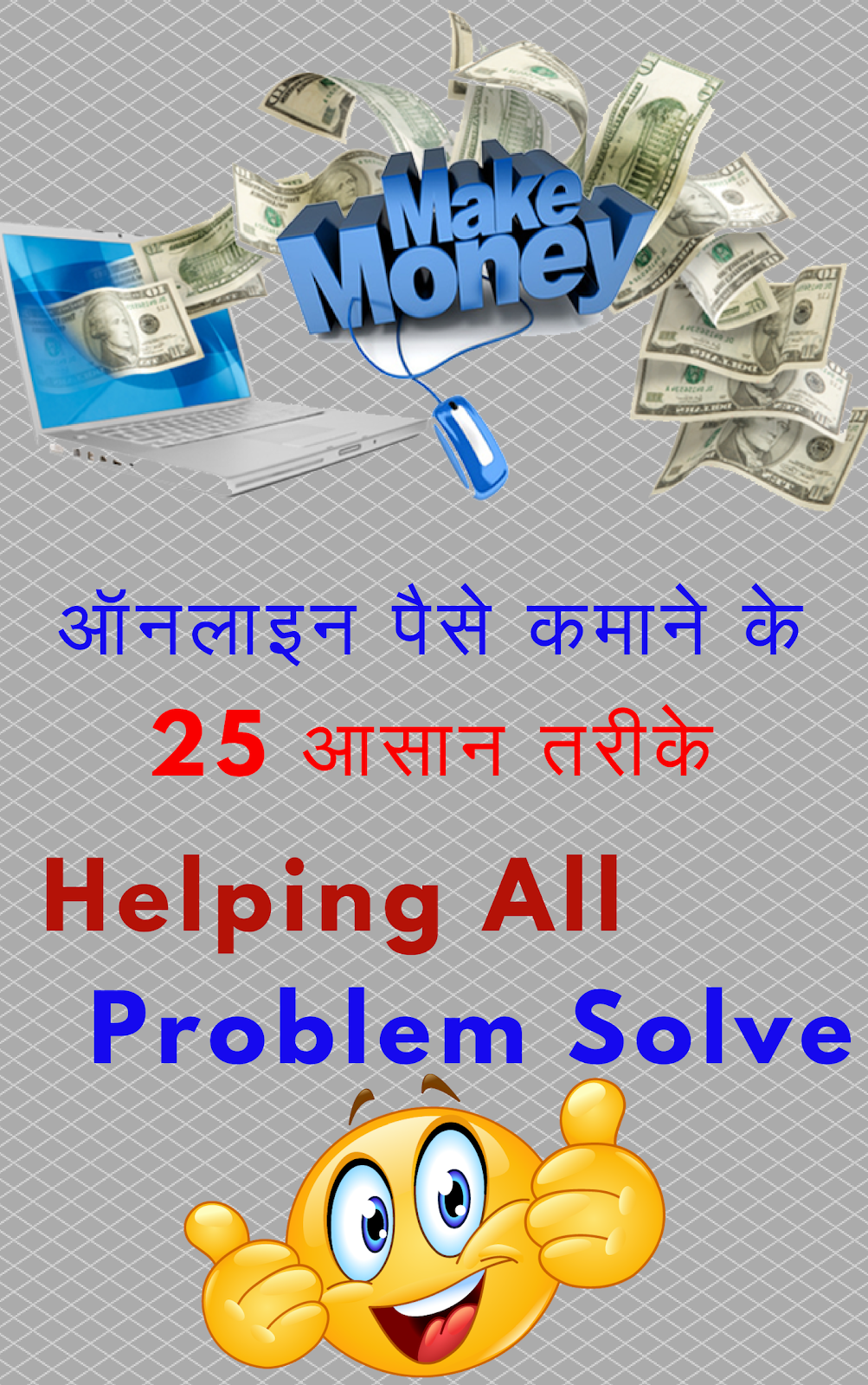There is no max file size limit for sent and received, however, Plesk defaults the limit to 2mb. You can change this in Plesk.
To change the size do the following.
1. Login to plesk panel like as below
https://yourserverip:8443 and enter your username and password
2. Under Server Management, Click "Tools and Settings" like as below image.
3. Under Mail, Click on Mail Server Settings.
4. Change the "Maximum Message Size" where you would like to set.For example, You can set as 1000, 2000, 3000.
5. Click on "ok".
Related Commands
2. chwon: Used to change owner of file and directory