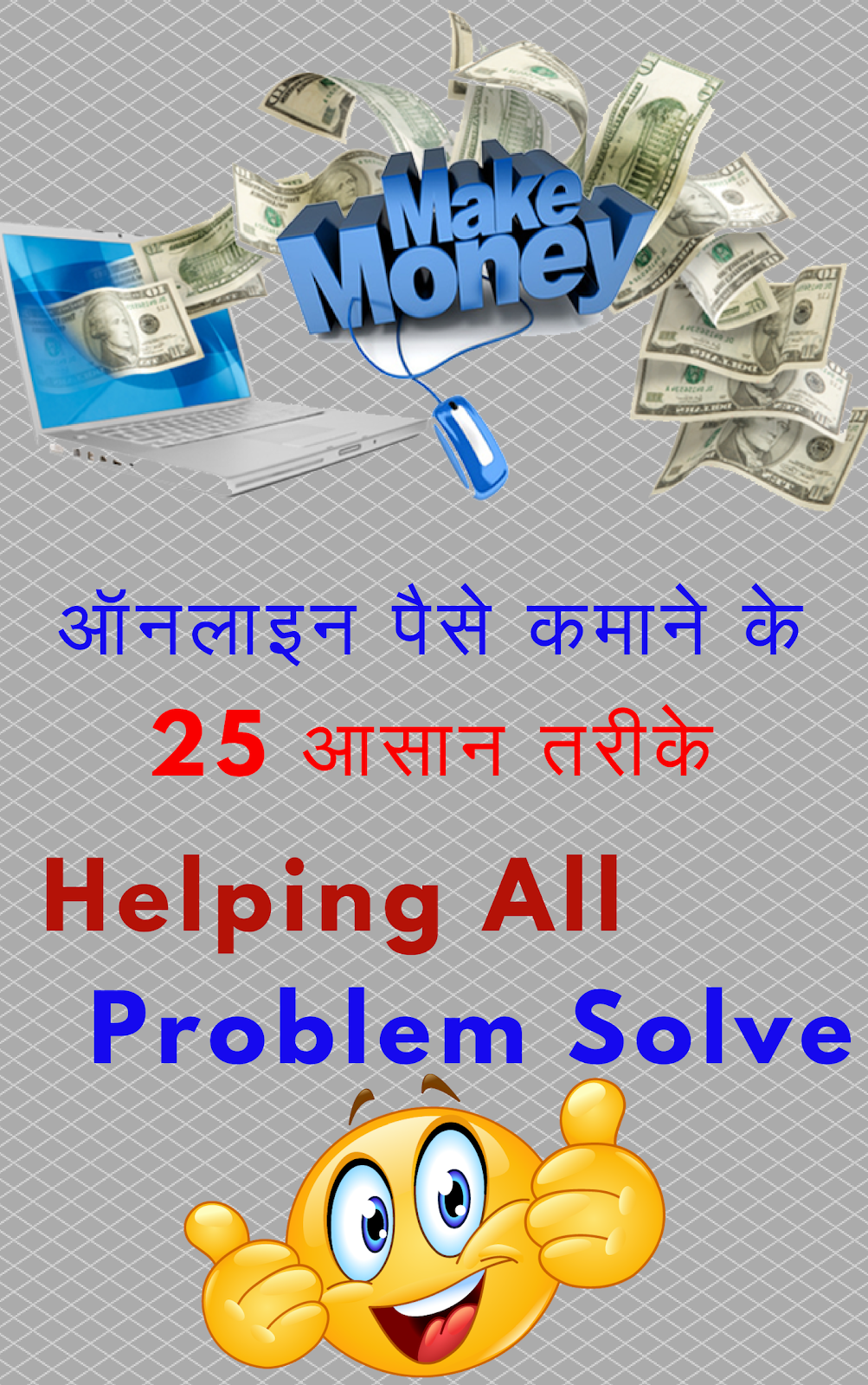The
GNU Bourne-Again Shell (bash) is a program that interprets commands typed in by
the user. Each string typed into the shell can have up to three parts: the
command, options and arguments. Each word typed into the shell is separated
from each other with spaces. Commands are the name of programs that are installed
on the system. Each command has its own options and arguments.
The
ENTER key is pressed when a user is ready to execute a command. Each command is
typed on a separate line and the output from each command displays before the
displays a prompt. If a user wants to type more than one command on a single
line, a semicolon ;, can be used as a command separator. A semicolon is
a member of a class of characters called metacharacters that has special
meaning for bash.
Examples of Simple Commands
date : The date command is
used to display the current date and time. It can also be used by the superuser
to set the system clock. An argument that begins with a plus sign specifies a
format string for the date command.
#date
#date
This command will show you Day, Month, Date and Hour, Minute
and Second.
#date +%R
This format will show Hour and Minute like as 05:34
#date +%R
This format will show Hour and Minute like as 05:34
#date +%x
This format will show you date in digit format with sequence
of Month, Date and Year like as 05/06/2018.
#passwd
The passwd command changes a user’s own password. You must
enter old password before change will be allowed.
#head
The head command display the beginning of file. By default
this command display 10 lines, but they have a –n option that allows a
different number of lines to be specified.
Ex. head /etc/passwd
This command will show first 10 lines of file /etc/passwd.
If we want to display 20 lines of /etc/passwd file you have
to execute following command.
head –n 20 /etc/passwd
#tail
The tail command displays the end of file.
Ex. tail /etc/passwd
Linux System Administrator Interview Questions and Answers for Freshers
#wc
The wc command counts lines, words and characters in a file.
It can take a –l, -w, or –c option to display only the lines, words, or characters
respectively.
Ex. wc /etc/passwd
This command shows the number of lines, words and characters
in a /etc/passwd file.
wc –l /etc/passwd
This command shows the number of lines in a /etc/passwd
file.
wc –c /etc/passwd
This command shows the number of characters in a /etc/passwd
file.
#ls
The ls command is used to list the number of files in
specified file.
#history
The history command displays a list of previously
executed commands.